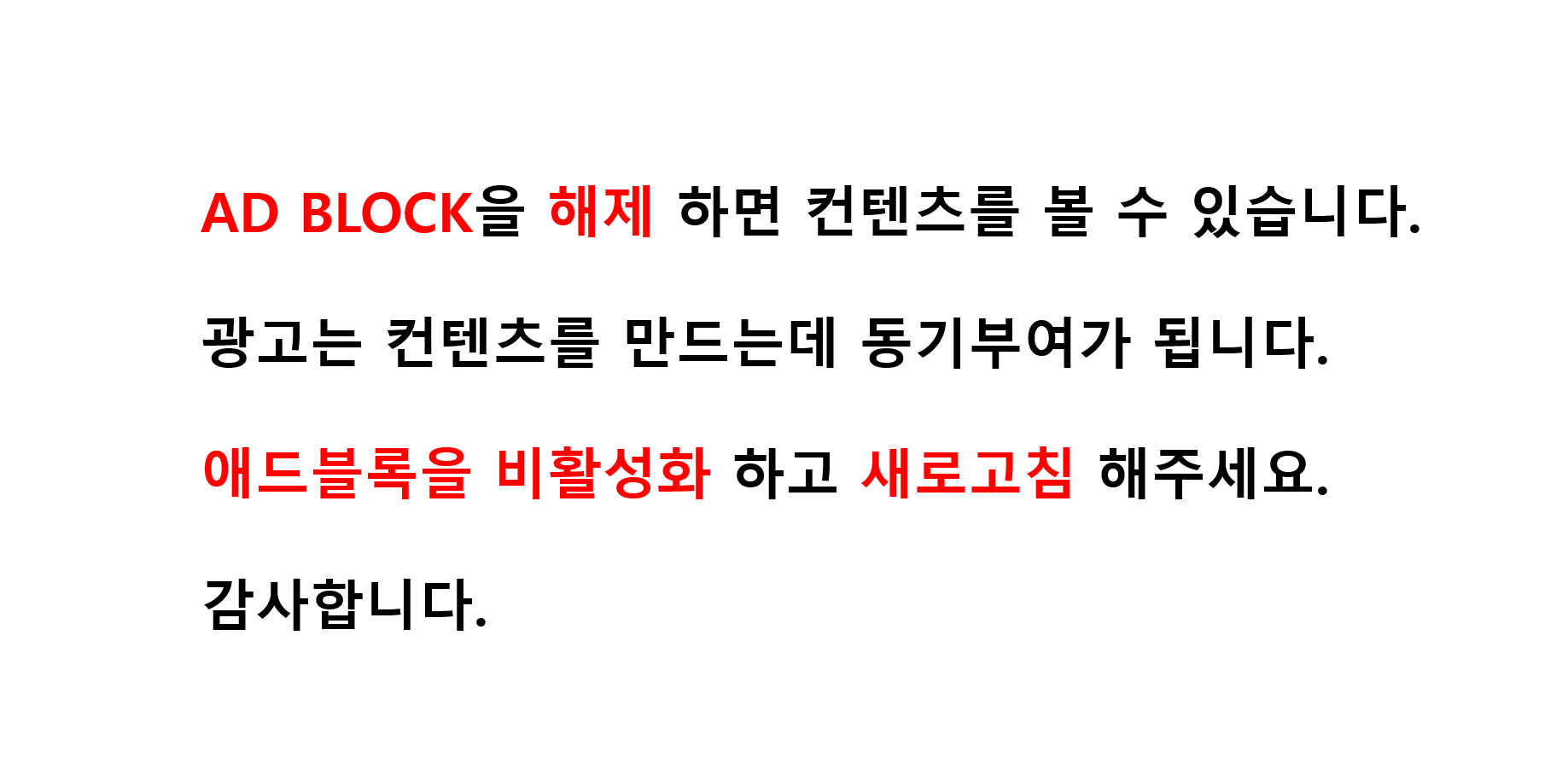타임리프 문법 및 표현방법 정리
th:text
th:text는 태그 안에 들어가는 텍스트 값이다.
1 | <span th:text="${eventFvrDtl.winRnkg}"></span> | cs |
th:if, th:unless, th:value
th:if는 if, th:unless는 else 표현이다.
th:value는 태그 안의 value이다.
1 2 3 4 5 6 | <th:block th:if="${eventPtcpPsbOrdData != null && #lists.size(eventPtcpPsbOrdData.eventPtcpOrdInfoList) > 0}"> <input type="hidden" id="ibx_TotalPurAplAmt" th:value="${totalPurAplAmt}"/> </th:block> <th:block th:unless="${eventPtcpPsbOrdData != null && #lists.size(eventPtcpPsbOrdData.eventPtcpOrdInfoList) > 0}"> <input type="hidden" id="ibx_TotalPurAplAmt" value="0"/> </th:block> | cs |
th:utext (unescaped text)
th:utext는 <div></div>같은 태그형식의 코드를 삽입하고 싶을때 사용한다.
태그형식의 텍스트 들어올시 태그로 인식함.
1 2 | <!-- HTML 컨텐츠 영역 --> <th:block th:utext="${#campaignUtils.unescapeHtml(eventDispTempleteInfo.htmlContents)}"></th:block> | cs |
th:with
th:with는 변수형태의 값을 재정의한 것이다.
stnmZipNo의 변수를 값이 있다면 정의하고 없다면 공백으로 정의한다.
1 2 | <th:block th:with="stnmZipNo=${#strings.defaultString(ecCustInfo.stnmZipNo, '')}"> </th:block> | cs |
th:switch , th:case
switch case 문과 같다.
fvrDvsCd값이 이럴때 case1, case2 빠지고
그 외에 것은 th:case=* 로 빠지게 된다.
1 2 3 4 5 6 7 8 9 10 11 12 13 14 15 16 17 | <div th:switch="${eventFvrDtl.fvrDvsCd}" class="coupon_gift"> <p th:case="${#foConstants.FVR_DVS_CD_DISCOUNT}" class="cp cptype02"> <th:block th:switch="${fvrKnd2Cd}"> <span th:case="${#foConstants.FVR_KND2_CD_FREE_DLV_CPN}" th:text="${fvrKnd2CdNm}" class="tx"></span> <span th:case="*" class="tx"> <th:block th:text="${fvrKnd2CdNm}"></th:block> </span> </th:block> </p> <p th:case="${#foConstants.FVR_DVS_CD_ACCUMULATION}" class="cp cptype02"> <span class="ty" th:text="${fvrKnd2CdNm}"></span> <span class="tx" th:text="${#numbers.formatInteger(eventFvrDtl.fvrDtlCnts, 3, 'COMMA')}"></span> </p> <p th:case="*" class="cp cptype02"> <span class="tx" th:text="${eventFvrDtl.fvrDtlCnts}"></span> </p> </div> | cs |
th:fagment
include와 비슷하다.
특정 영역을 가져와서 나타낼 수 있다.
예를 들어 페이지마다 각각의 게시판을 가지고 싶은 경우
1 2 3 4 | <th:block th:if="${#lists.size(eventDispTemplateCornerList)} > 0" th:each="eventDispTemplateCorner : ${eventDispTemplateCornerList}"> <!-- 이벤트 템플릿 코너 --> <th:block th:include="${eventDispTemplateCorner.cmpnTmplFileUrl} :: corner (${eventDispTemplateCorner.cmpnNo}, ${eventData.eventBaseInfo.eventPtcpPsbYn})"></th:block> </th:block> | cs |
받는 곳.
ex) board.html
1 2 3 4 5 | <th:block th:fragment="corner (cmpnNo, eventPtcpPsbYn)"> <div class="content_title noline"> <p class="title">게시판</p> </div> </th:block> | cs |
controller를 거쳐 화면으로 가져온 데이터를 스크립트로 제어할때
1 2 3 4 | // controller ModelAndView mv; mv.addObject("eventData", eventData); return mv | cs |
1 2 3 | // controller를 거쳐 화면으로 가져온 데이터를 스크립트로 제어할때 var data1 = [[${eventData}]]; var eventPtcpPsbYn = [[${#strings.defaultString(eventData.eventBaseInfo.eventPtcpPsbYn, 'Y')}]]; | cs |
1 2 3 4 5 6 7 | // 태그 안의 attribute를 타임리프로 정의할때 <div id="myDiv1" th:attr="usemap=|#E_${eventData.eventBaseInfo.cmpnNo}|"> </div> // 정의된 결과 <div id="myDiv1" usemap="#E_21082"> </div> | cs |
'전체 > Thymeleaf, JSTL' 카테고리의 다른 글
| JSTL 기초 (0) | 2017.05.30 |
|---|