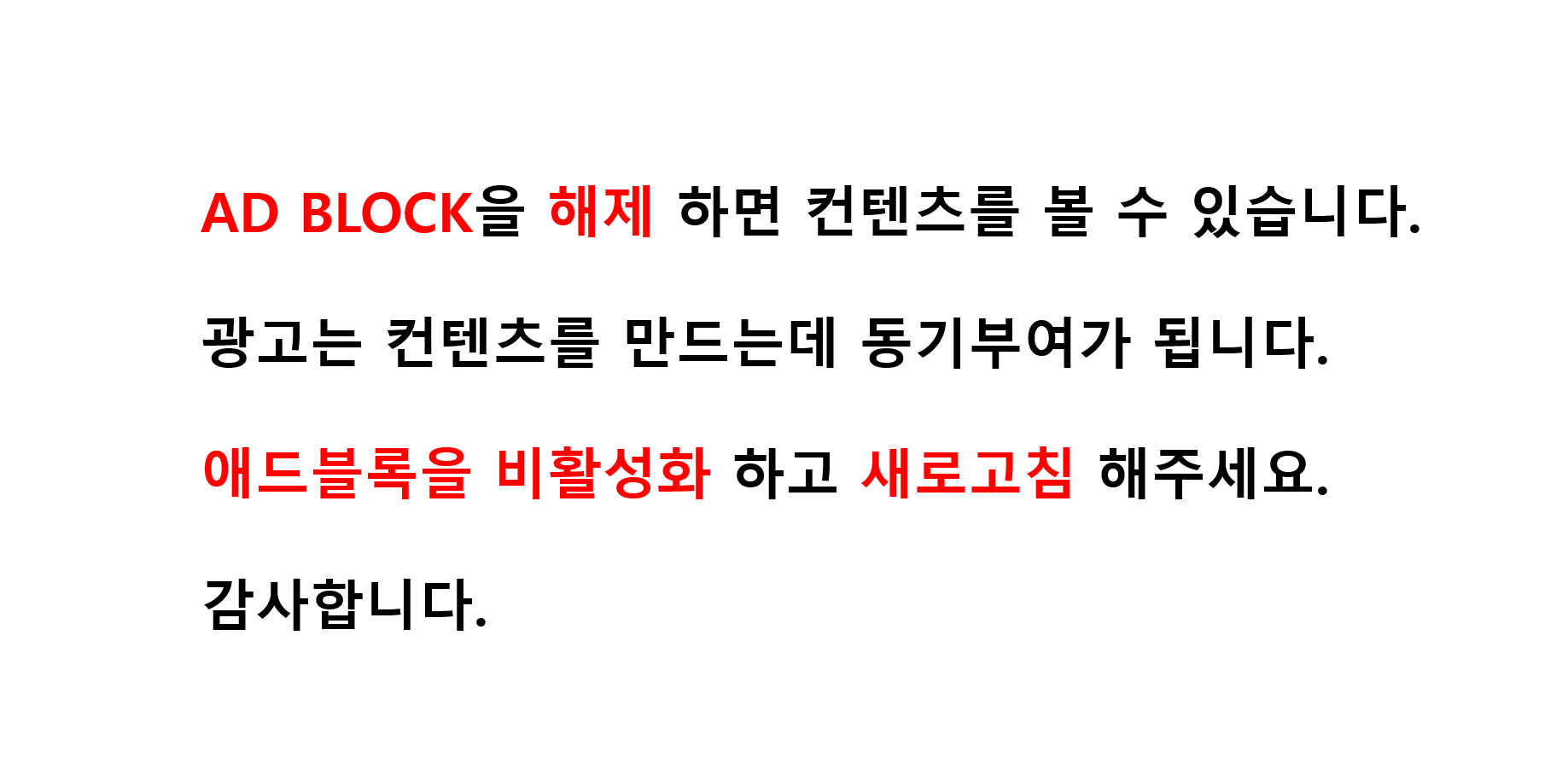ArrayList, HashMap의 Call By Value, Call By Reference 참조변수 테스트
1 2 3 4 5 6 7 8 9 10 11 12 13 14 15 16 17 18 19 20 21 22 23 24 25 26 27 28 29 30 31 32 33 34 35 36 37 38 39 40 41 42 43 44 45 46 47 48 49 50 51 52 53 54 55 56 57 58 59 60 61 62 63 64 65 66 67 68 69 70 71 72 73 74 75 76 77 78 79 80 81 82 83 84 85 86 87 88 89 90 91 92 93 94 95 96 | import java.util.ArrayList; import java.util.HashMap; import sun.text.CompactShortArray.Iterator; public class AddressTest { public static class CallByValue{ public int a; } public static void CallByReference(CallByValue param){ param.a = 100; } public static void main(String[] args) { // ---------------------------------- #case1---------------------------------------------- ArrayList<Integer> myArrayList1=new ArrayList<Integer>(); ArrayList<Integer> myArrayList2=new ArrayList<Integer>(); myArrayList1.add(10); myArrayList1.add(20); myArrayList1.add(30); // myArrayList1 = 10,20,30 myArrayList2 = myArrayList1; myArrayList2.add(40); myArrayList2.add(0,5); myArrayList1.add(50); // myArrayList2 = 5,10,20,30,40 System.out.println("myArrayList1값: "+myArrayList1); // 5,10,20,30,40 System.out.println("myArrayList2값: "+myArrayList2); // 5,10,20,30,40 // ---------------------------------- #case2---------------------------------------------- HashMap<Integer, String> myHashMap1 = new HashMap<Integer, String>(); HashMap<Integer, String> myHashMap2 = new HashMap<Integer, String>(); myHashMap1.put(3, "사이다"); myHashMap1.put(1, "커피"); myHashMap1.put(2, "우유"); System.out.println("myHashMap1값: "+myHashMap1); // myHashMap1값: {3=사이다, 2=우유, 1=커피} myHashMap2 = myHashMap1; myHashMap2.put(4,"콜라"); myHashMap2.put(5,"보리차"); System.out.println("myHashMap1값: "+myHashMap1); // myHashMap1값: {5=보리차, 4=콜라, 3=사이다, 2=우유, 1=커피} System.out.println("myHashMap2값: "+myHashMap2); // myHashMap2값: {5=보리차, 4=콜라, 3=사이다, 2=우유, 1=커피} System.out.println(myHashMap2.keySet()); // [5, 4, 3, 2, 1] java.util.Iterator<Integer> myIterator = myHashMap2.keySet().iterator(); while(myIterator.hasNext()){ Integer key = myIterator.next(); System.out.println(key+myHashMap2.get(key)); } // ---------------------------------- #case3---------------------------------------------- int a = 1; int b; b = a; b = 10; System.out.println("a값: "+a); // a = 1 System.out.println("b값: "+b); // b = 10 // ---------------------------------- #case4---------------------------------------------- String c = new String(); String d = new String(); c = "ccc" ; d = c ; d = "ddd"; System.out.println("c값: " + c); // c = ccc System.out.println("d값: " + d); // d = ddd // ---------------------------------- #case5---------------------------------------------- CallByValue callbyValue1 = new CallByValue(); callbyValue1.a = 200; System.out.println("callbyValue1값: "+callbyValue1.a); // 200 CallByReference(callbyValue1); System.out.println("callbyValue1값: "+callbyValue1.a); // 100 } } | cs |
case 1을 보면 myArrayList1과 myArrayList2는 서로 다른 변수로 선언 되어 있고
myArrayList1의 값을 add 해주고 myArrayList2 = myArrayList1 로 myArrayList1의 주소를 참조하고 있다.
그리고 myArrayList2의 값을 add해주고 myArrayList1값과 myArrayList2값을 찍어주면
같은 값(5,10,20,30,40) 이 출력된다.
case 2도 HashMap을 사용했는데 myHashMap2 = myHashMap1 로 주소를 참조해
myHashMap1과 myHashMap2의 같은 값{5=보리차, 4=콜라, 3=사이다, 2=우유, 1=커피}이 출력된다.
case 3과 case 4는 call by value 로 객체를 생성해 값을 집어넣거나 값을 직접적으로 넣어도 서로 다른 값이 나오게 된다.
case 5는 메소드를 타게하여 주소로 접근해 값을 변경시키고 있다.
'전체 > Java' 카테고리의 다른 글
| 인터페이스 개념 이해하기 (0) | 2017.10.13 |
|---|---|
| JSONObject, JSONArray, JSONParser 사용해 데이터 만들어 파싱하기 (3) | 2017.09.21 |
| fail-fast 방식 개념 (0) | 2017.09.20 |
| Jackson JSON 라이브러리 mapper.readTree 사용하기, Iterator 이용하기 (0) | 2017.09.14 |
| 해쉬맵 형태의 엔티티 값을 ArrayList로 바꿔 Key와 Value를 추가하는 방법 (0) | 2017.09.07 |