이진검색법
이진검색 알고리즘을 적용하는 전제조건은 데이터가 키 값으로 이미 정렬 되어 있다는 것이다.
이진검색은 요소가 오름차순 또는 내림차순으로 정렬된 배열에서 검색하는 알고리즘이다.
1. 이진검색 알고리즘 ( 메소드 구현 방법, Arrays.binarySearch 표준라이브러리 사용방법 )
1 2 3 4 5 6 7 8 9 10 11 12 13 14 15 16 17 18 19 20 21 22 23 24 25 26 27 28 29 30 31 32 33 34 35 36 37 38 39 40 41 42 43 44 45 46 47 48 49 50 51 52 53 54 55 56 57 58 59 60 61 62 63 | package myTest1; import java.util.Arrays; import java.util.Scanner; public class BinarySearch { // 이진 검색 static int binarySearch(int[] array, int arrayLength, int searchValue){ int first = 0; // 검색 범위의 첫 인덱스 int last = arrayLength-1; // 검색 범위의 끝 인덱스 do{ int center = (first + last) /2 ; // 중앙 요소의 인덱스 if(array[center] == searchValue) return center; // 검색 성공 else if(array[center] < searchValue) first = center+1; // 검색 범위를 뒤쪽 절반으로 좁힘 else last = center -1; // 검색 범위를 앞쪽 절반으로 좁힘 }while(first <= last); return -1; // 검색 실패 } public static void main(String[] args) { Scanner scanner = new Scanner(System.in); System.out.println("배열 길이 : "); int arrayLength = scanner.nextInt(); int[] array = new int[arrayLength]; // 요솟수가 num인 배열 System.out.println("오름차순으로 입력"); System.out.print("array[0] : "); array[0] = scanner.nextInt(); for(int i=1; i<arrayLength; i++){ do{ System.out.print("array[" + i + "] : "); array[i] = scanner.nextInt(); }while(array[i] < array[i-1]); // 바로 앞의 요소보다 작으면 다시 입력 } System.out.println("검색할 값"); // 키 값을 입력 int searchValue = scanner.nextInt(); // 구현한 binarySearch 메소드 사용 int idx = binarySearch(array, arrayLength, searchValue); // Arrays.binarySearch 이진검색 표준라이브러리 사용 int idx2 = Arrays.binarySearch(array, searchValue); if(idx == -1){ System.out.println("구현한 이진검색 메소드 결과 그 값의 요소가 없습니다."); }else{ System.out.println("구현한 이진검색 메소드 결과 "+searchValue+"은(는) array["+idx+"]에 있습니다."); } if(idx2 == -1){ System.out.println("구현한 이진검색 메소드 결과 그 값의 요소가 없습니다."); }else{ System.out.println("Arrays.binarySearch 표준 라이브러리 사용결과 "+searchValue+"은(는) array["+idx2+"]에 있습니다."); } } } | cs |
결과
2. Arrays.binarySearch 표준라이브러리 사용해 String 검색하기
1 2 3 4 5 6 7 8 9 10 11 12 13 14 15 16 17 18 19 20 21 22 23 24 25 | package myTest1; import java.util.Arrays; import java.util.Scanner; public class StringBinarySearch { public static void main(String[] args) { Scanner scanner = new Scanner(System.in); String[] x = { "apple", "banana", "cocoa", "duck", "element", "final", "grape", "honey", "ice", "jerry", "king", "leaf", "monkey" }; System.out.println("키워드를 입력: "); String searchKey = scanner.next(); int idx = Arrays.binarySearch(x, searchKey); // 배열 x에서 값이 searchKey 요소 검색 if( idx < 0){ System.out.println("해당 키워드가 없습니다."); }else{ System.out.println("해당 키워드는 x[" + idx + "]에 있습니다."); } } } | cs |
결과
3. 제네릭과 생성자를 사용하여 Arrays.binarySearch(T[] a, T key, Comparator<? super T>c) 표준라이브러리 메소드 사용하기
The array must be sorted into ascending orderaccording to the specified comparator
이진검색 알고리즘을 사용할 경우 정렬되어야 한다.
1 2 3 4 5 6 7 8 9 10 11 12 13 14 15 16 17 18 19 20 21 22 23 24 25 26 27 28 29 30 31 32 33 34 35 36 37 38 39 40 41 42 43 44 45 46 47 48 49 50 51 52 53 54 55 56 57 58 59 60 61 62 63 64 65 66 67 68 69 70 71 72 73 74 75 76 77 78 | package myTest1; import java.util.Arrays; import java.util.Comparator; import java.util.Scanner; public class ConstructorBinarySearchLibrary { // 신체검사 데이터 정의 static class PhyscData{ private String name; // 이름 private int height; // 키 private double vision; // 시력 // 생성자 public PhyscData(String name, int height, double vision){ this.name = name; this.height = height; this.vision = vision; } // 문자열을 반환하는 메서드 public String toString(){ return name + " " + height + " " + vision; } public static final Comparator<PhyscData> HEIGHT_ORDER = new HeightOrderComparator(); public static final Comparator<PhyscData> VISION_ORDER = new VisionOrderComparator(); private static class HeightOrderComparator implements Comparator<PhyscData>{ public int compare(PhyscData d1, PhyscData d2){ return (d1.height > d2.height) ? 1: (d1.height < d2.height) ? -1 : 0; } } private static class VisionOrderComparator implements Comparator<PhyscData>{ public int compare(PhyscData d1, PhyscData d2){ return (d1.vision < d2.vision) ? 1: (d1.vision > d2.vision) ? -1 : 0; } } } public static void main(String[] args) { Scanner scanner = new Scanner(System.in); // 키 오름차순, 시력 내림차순 정렬 PhyscData[] arrays = { new PhyscData("윤아", 160, 1.5), new PhyscData("태연", 161, 1.4), new PhyscData("티파니", 162, 1.3), new PhyscData("제시카", 163, 1.2), new PhyscData("유리", 164, 1.1), new PhyscData("서현", 165, 1.0), new PhyscData("써니", 166, 0.9), }; System.out.print("몇 cm인 사람을 찾고 있나요? : "); int height = scanner.nextInt(); int idx = Arrays.binarySearch(arrays, new PhyscData("", height, 0.0), PhyscData.HEIGHT_ORDER); if(idx < 0){ System.out.println("요소가 없습니다."); }else{ System.out.println("arrays[" + idx + "]에 있습니다."); System.out.println("찾은 데이터 : " + arrays[idx]); } System.out.println("시력이 몇인 사람을 찾나요?"); double visionValue = scanner.nextDouble(); int idx2 = Arrays.binarySearch(arrays, new PhyscData("", 0, visionValue), PhyscData.VISION_ORDER); if(idx2 < 0){ System.out.println("요소가 없습니다."); }else{ System.out.println("arrays[" + idx2 + "]에 있습니다."); System.out.println("찾은 데이터 : " + arrays[idx2]); } } } | cs |
결과
소스코드 첨부
'전체 > 알고리즘' 카테고리의 다른 글
| 배열을 사용한 큐, 링버퍼 큐, 링버퍼 활용 구현 (0) | 2018.10.07 |
|---|---|
| 스택 알고리즘 구현 (0) | 2018.10.03 |
| 선형 검색 while, for, 보초법 사용하여 구현하기 (검색 알고리즘) (0) | 2018.09.30 |
| 다차원 배열 사용, 2차원 배열 사용하여 윤년, 평년 일수 구하기 (0) | 2018.09.30 |
| 배열사용, 제곱근 이하 소수 판단, 소수 찾기 알고리즘 (0) | 2018.09.30 |
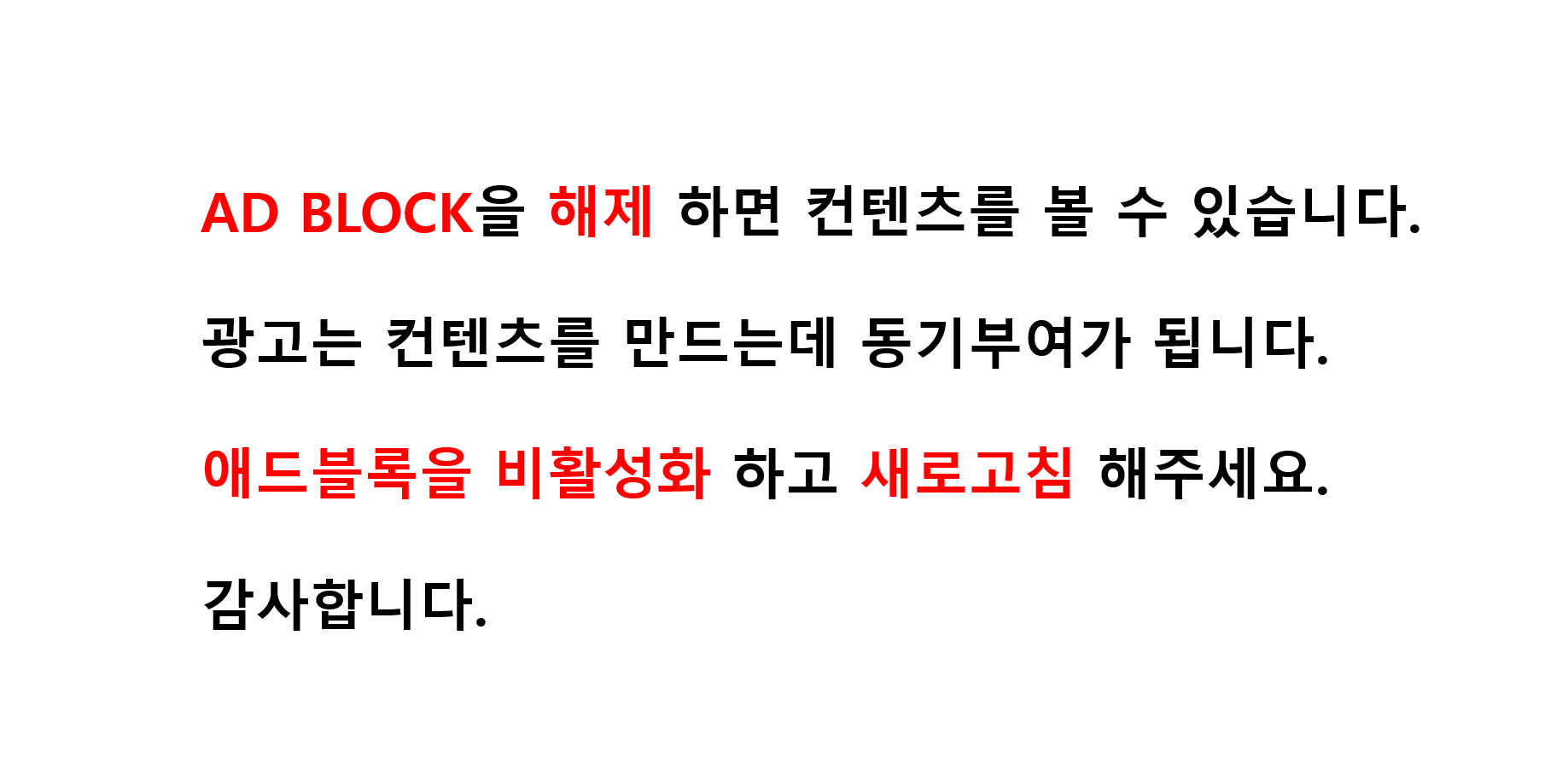



 myTest1.zip
myTest1.zip