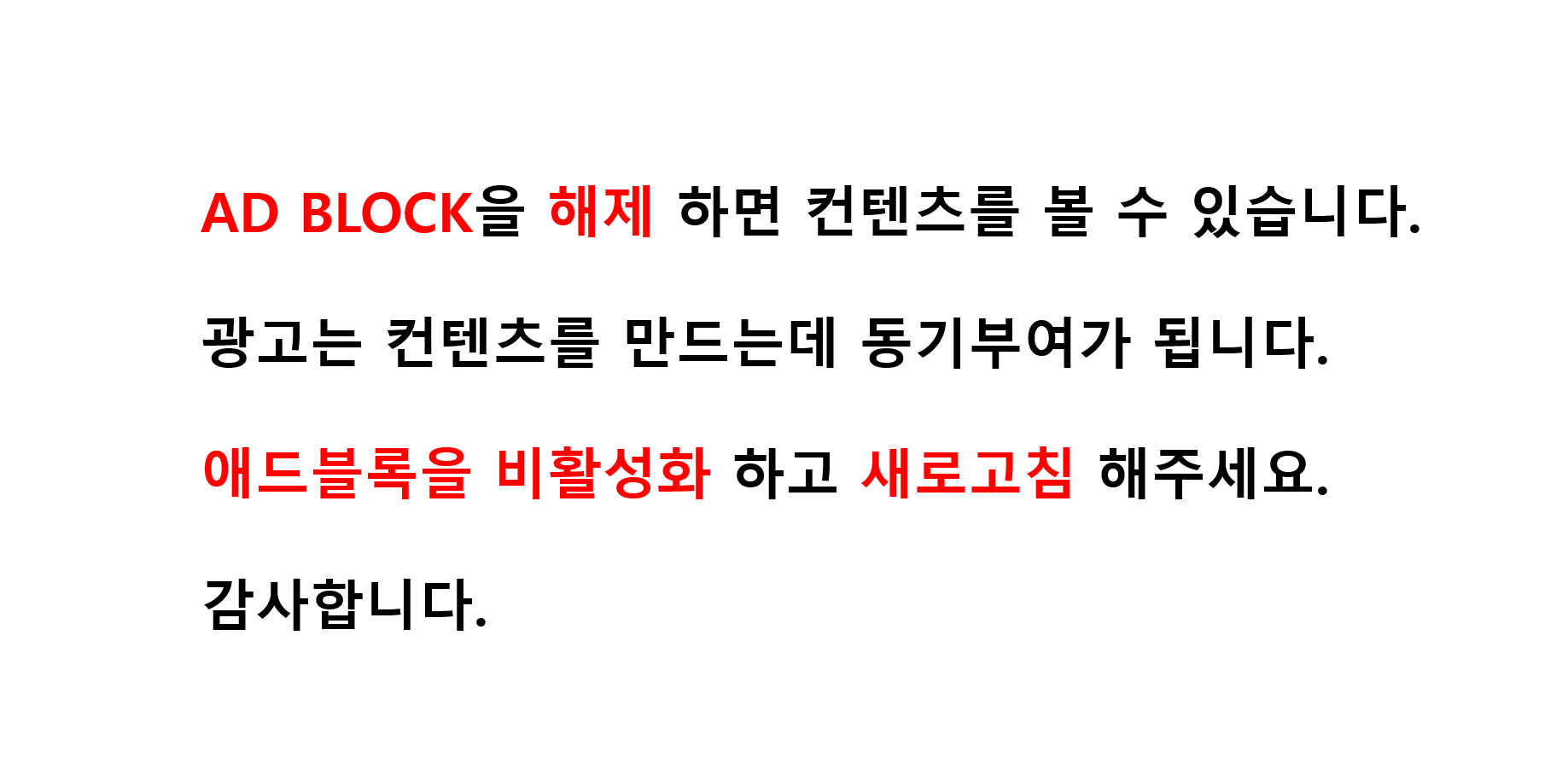1. sourcetree 도구 > 옵션 > 기본 텍스트 인코딩 확인

- 기본 텍스트 인코딩을 euc-kr 이나 utf-8로 바꿔본다.
2. sourcetree 설정 > 설정파일 편집 > 워드패드, notepad++ 열기

다음을 추가해준다.
[i18n]
commitEncoding = UTF-8
logOutputEncoding = UTF-8
[core]
symlinks = false
repositoryformatversion = 0
filemode = false
logallrefupdates = true
[remote "origin"]
url = https://github.com/shlee0882/spring-uses.git
fetch = +refs/heads/*:refs/remotes/origin/*
[branch "master"]
remote = origin
merge = refs/heads/master
'전체 > 개발지식' 카테고리의 다른 글
| ubuntu linux mysql 5.7 재설치하기 및 기본세팅하기 (2) | 2019.07.15 |
|---|---|
| Ubuntu Linux JDK 환경변수 설정 (2) | 2019.07.11 |
| Servlet Lifecycle 라이프사이클 (서블릿 생명주기) (0) | 2019.02.03 |
| git 사용 방법, git work flow, git 명령어 (0) | 2019.02.02 |
| 자바(JAVA) 코딩가이드(파일명, 메소드명, 코딩규칙) (7) | 2018.10.04 |