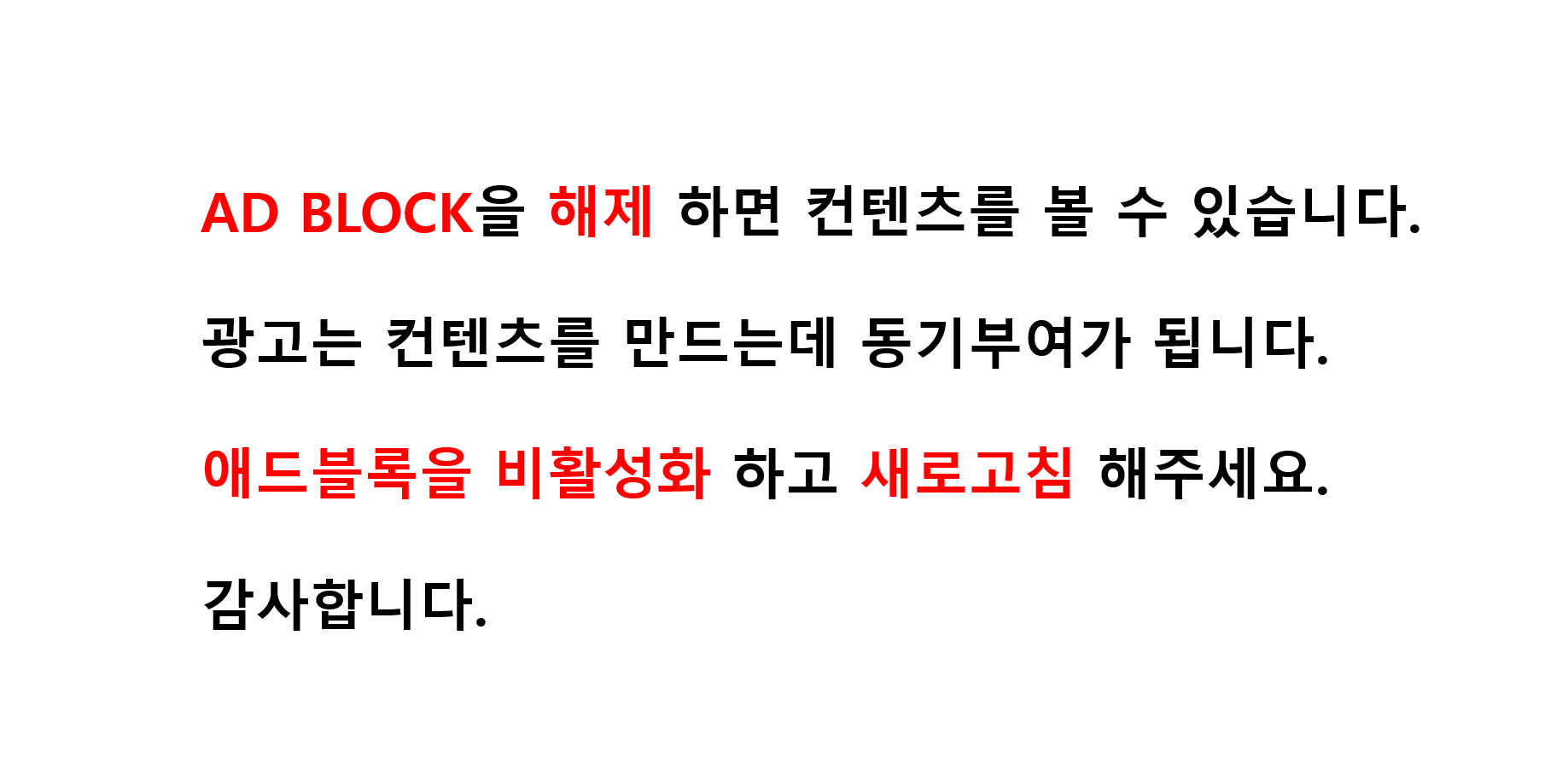REST API 구현하기
HTTP Method GET
1. GET 메소드 구현하기
com.example.test 아래에 controller 패키지를 생성하고 GetAPIController.java 파일을 생성한다.
1 2 3 4 5 6 7 8 9 10 11 12 13 14 15 | package com.example.test.controller; import org.springframework.web.bind.annotation.RequestMapping; import org.springframework.web.bind.annotation.RequestMethod; import org.springframework.web.bind.annotation.RestController; @RestController // 여기는 컨트롤러라고 알려주는 @RestController 어노테이션 사용 @RequestMapping("/api") // 여기로 들어올 path를 지정할 @RequestMapping 어노테이션 사용 localhost:8080/api public class GetAPIController { @RequestMapping(method = RequestMethod.GET, path = "/getRequest") // localhost:8080/api/getRequest public String getRequest(){ return "this is getRequest"; } } | cs |
GetAPIController.java 의 내용을 위와 같이 넣어준다.
그리고 웹브라우저를 통해 http://localhost:8080/api/getRequest로 접속하여 결과가 나오는지 테스트한다.
결과가 잘 나오는 것을 확인했다.
하지만 GET Method는 웹에서 파라미터가 뒤에 계속 붙으면서 보여진다.
이런식으로 http://localhost:8080/api/getRequest?id=shlee0882&email=shlee0882@gmail.com
요청해야하는데 파라미터를 받아서 처리해보자.
2. 파라미터 받아서 GET 메소드 처리하기
1 2 3 4 5 | // GetMapping은 RequestMapping과는 다르게 메소드유형 없이 주소만 지정해주면된다. @GetMapping("/getParameters") // localhost:8080/api/getParameters?id=shlee0882&email=shlee0882@gmail.com public String getParameters(@RequestParam String id, @RequestParam String email){ return "아이디는 "+id+" 이메일은 "+email; } | cs |
@GetMapping이라는 어노테이션을 사용했다.
@GetMapping은 @RequestMapping과 다르게 메소드유형 없이 path만 지정해 주면 된다.
메소드로 받을 인자값 2개를 설정해 주었다.
웹브라우저를 통해 파람값을 붙여서 요청했다.
http://localhost:8080/api/getRequest?id=shlee0882&email=shlee0882@gmail.com
결과가 잘 나오는 것을 확인했다.
위의 메소드는 인자값이 Request 파라미터값이 되기 때문에
메소드의 인자값을 바꿔주고 싶을때는 RequestParam의 name을 지정해주고
받아온 param값의 변수를 새롭게 지정하여 활용할 수 있다.
1 2 3 4 5 | @GetMapping("/getParameters") public String getParameters(@RequestParam(name = "id") String userId , @RequestParam(name = "email") String userEmail){ return "아이디는 "+userId+" 이메일은 "+userEmail; } | cs |
하지만 만약 프론트에서 넘어온 데이터 RequestParam값이 10개 이상이면
매번 RequestParam을 선언해주며 인자를 만들수는 없다.
이럴경우 모델(Model) 객체를 활용하여 받아올수 있다.
model 패키지를 생성하여 SearchVO.java를 만든다.
1 2 3 4 5 6 7 8 9 10 11 12 13 14 15 16 17 18 19 20 21 22 23 24 25 26 27 28 29 30 31 | package com.example.test.model; public class SearchVO { private String id; private String email; private int page; public String getId() { return id; } public void setId(String id) { this.id = id; } public String getEmail() { return email; } public void setEmail(String email) { this.email = email; } public int getPage() { return page; } public void setPage(int page) { this.page = page; } } | cs |
SearchVO.java의 Getter, Setter 메소드 모델을 작성해준다.
1 2 3 4 | @GetMapping("/getMultiParameters") public String getMultiParameters(SearchVO searchVo) { return "VO사용 아이디는 "+searchVo.getId()+" 이메일은 "+searchVo.getEmail(); } | cs |
http://localhost:8080/api/getMultiParameters?id=shlee0882&email=shlee0882@gmail.com 요청한다.
객체를 사용하여 인자 1개만으로 여러개의 파라미터를 받아 처리하여 결과가 잘 나온것 확인했다.
하지만 API는 대부분 요청에 대한 응답 결과값을 json형태로 받는다.
결과값을 json 형태 { id : shlee0882, email : shlee0882@gmail.com } 이런식으로 return 받으려면 다음과 같이 작성할 수 있다.
1 2 3 4 | @GetMapping("/getMultiParametersRtnJson") public SearchVO getMultiParametersRtnJson(SearchVO searchVo) { return searchVo; } | cs |
http://localhost:8080/api/getMultiParametersRtnJson?id=shlee0882&email=shlee0882@gmail.com 요청한다.
결과가 json으로 받아지는 것을 확인했다.
'전체 > Spring Boot' 카테고리의 다른 글
| Spring Boot JPA CRUD테스트 프로젝트 만들기 - 6 (0) | 2019.08.09 |
|---|---|
| Spring Boot JPA 설정 프로젝트 만들기 - 5 (4) | 2019.07.28 |
| Spring Boot Lombok 설정 프로젝트 만들기 - 4 (0) | 2019.07.28 |
| Spring Boot POST Method 프로젝트 만들기 - 3 (1) | 2019.07.27 |
| Spring Boot, IntelliJ, gradle 프로젝트 만들기 - 1 (0) | 2019.07.27 |