1. 개발환경
1.1. jdk 설치
1.2 자바 환경변수 설정
2. sts 3.9 설치
3. git repository 설정 ( git user정보 설정 )
4.1 AWS Toolkit for Eclipse 설치
4.2 Lombok plugin 설치
4.3 MoreUnit Plugin 설치
4.4 Thymeleaf Eclipse Plugin 설치
5. Encoding 설정을 변경 ( Window > Preferences > General > Workspace > Text file encoding : Other (UTF-8) )
6. Mysql-Workbench 설치
2. 개발 소프트웨어 구성
구분 |
소프트웨어 |
JDK |
JDK 1.8 |
Java IDE |
Spring Tool Suite 3.9.0 (64bit) |
Spring Boot |
Spring Boot 1.5.6 |
Web Application Server |
Tomcat embedded in Spring Boot |
Web Server |
None |
Build Manager |
Maven 4.0.0 embedded in STS |
SCM |
Git |
3. 개발환경 디렉토리 구조
디렉토리 및 파일 |
설명 |
|||||||
업무 프로젝트 (ex: display-api) |
src |
main |
java |
com.cname (도메인) |
서비스 (ex: display) |
업무 영역 api fo bo |
common |
프로젝트 내에서 사용하는 공통 모듈 |
controller |
서블릿 요청을 처리하는 컨트롤러 |
|||||||
service |
비지니스 로직 처리 |
|||||||
dao |
데이터 access를 위한 로직 |
|||||||
model |
데이터를 저장하는 POJO 객체 |
|||||||
interceptor |
controller 클래스 호출 전에 비지니스 로직을 처리 |
|||||||
config |
프로젝트 내의 configuration 설정 Bean |
|||||||
exception |
전역 예외처리 클래스 |
|||||||
| resources | application.yml | 업무 프로젝트의 환경별 설정 및 property 정보 저장 | ||||||
mapper |
myvatis 관련 설정 및 xml query 파일 저장 |
|||||||
| logback.xml | 업무프로젝트별 로그 설정 저장 | |||||||
static | js | 업무 로직 javascript 파일 (FO/MO만 해당) | ||||||
templates | 서비스 | Thymeleaf 파일 저장 | ||||||
test | java | 테스트에 필요한 Junit 테스트 케이스 | ||||||
| resources | 테스트에 필요한 설정 관련 파일 | |||||||
| .project | STS 프로젝트 설정 파일 | |||||||
| .classpath | STS 클래스패스 설정 파일 | |||||||
| .gitignore | git 제외대상 파일 등록 | |||||||
| pom.xml | Maven 설정 파일 | |||||||
'전체 > 개발지식' 카테고리의 다른 글
| git 사용 방법, git work flow, git 명령어 (0) | 2019.02.02 |
|---|---|
| 자바(JAVA) 코딩가이드(파일명, 메소드명, 코딩규칙) (7) | 2018.10.04 |
| open <tag> in XML mapper - mybatipse plugin 사용하기 (3) | 2018.02.21 |
| Servlet 정의 (0) | 2017.05.15 |
| Maven을 쓰는이유 (1) | 2017.05.12 |
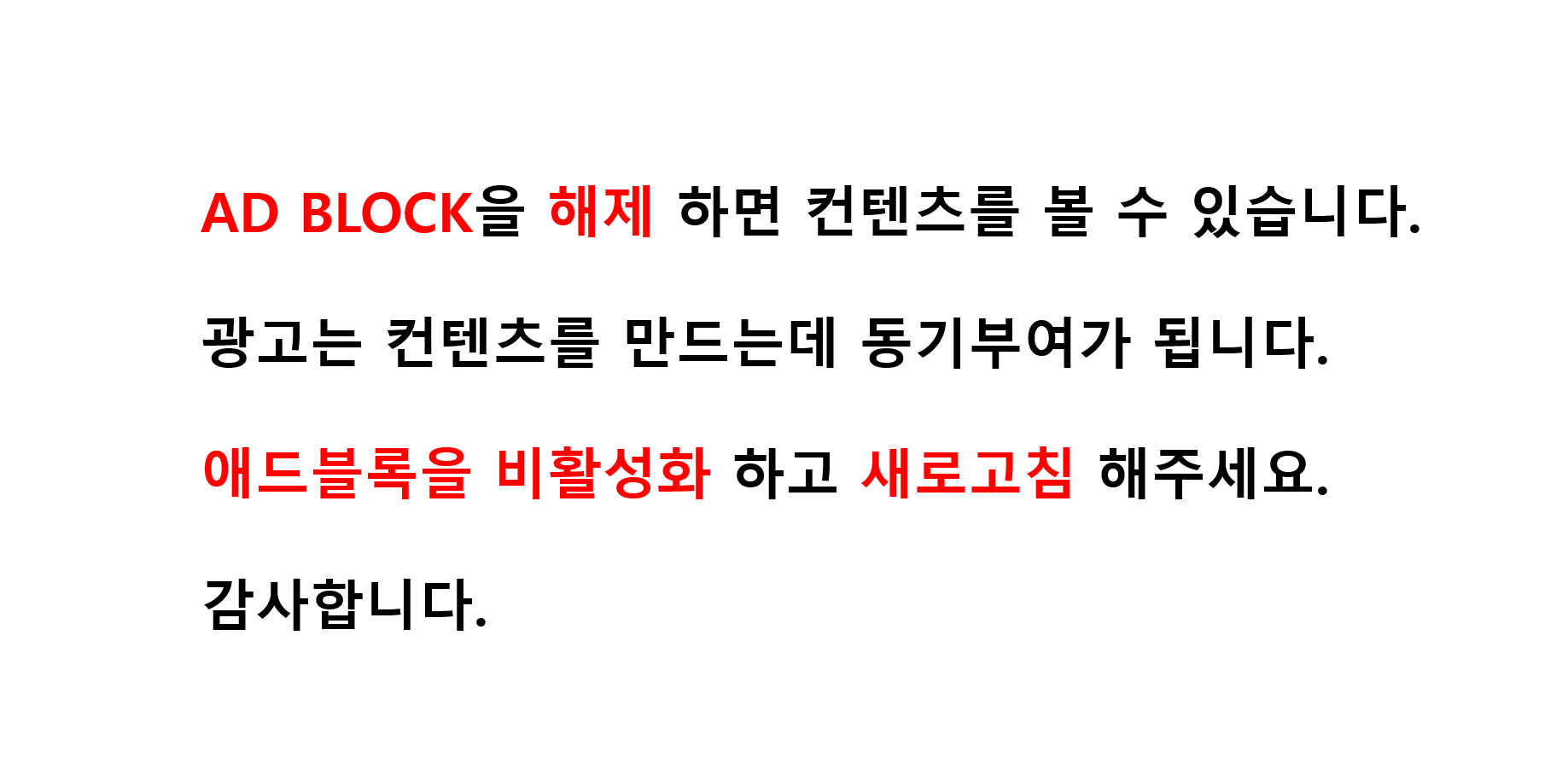

 myTest1.zip
myTest1.zip










